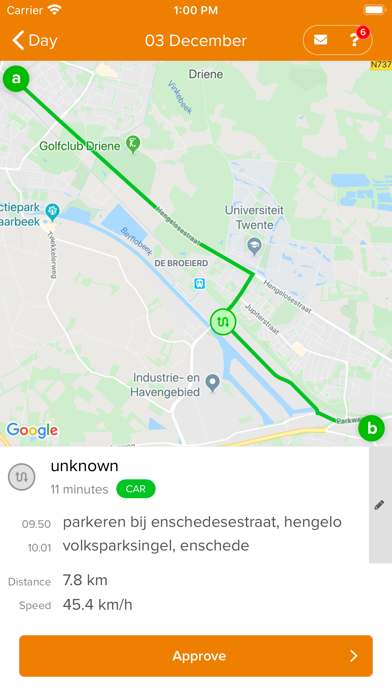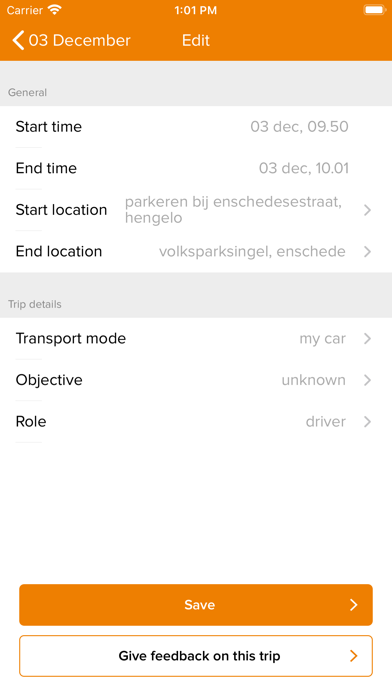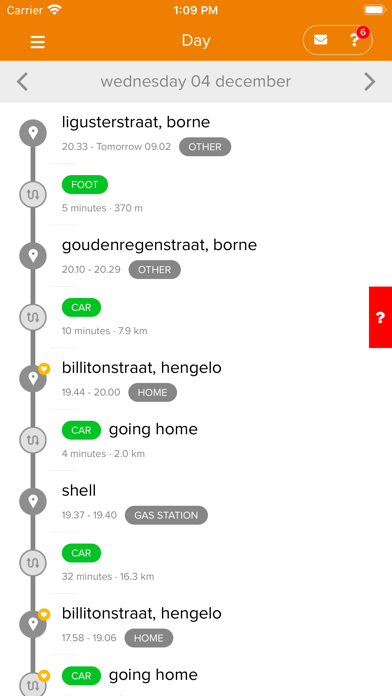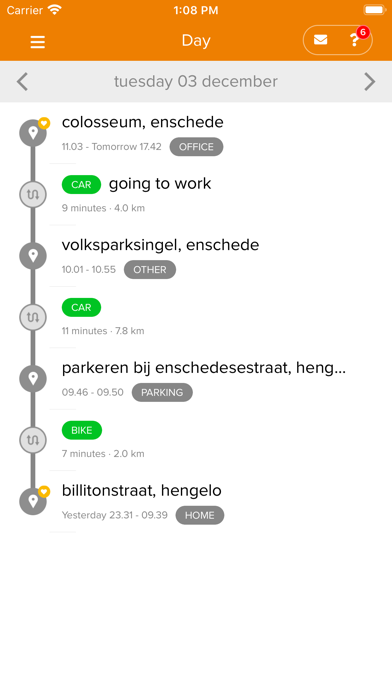
Sesamo app for iPhone and iPad
Developer: Mobidot B.V.
First release : 06 Jan 2015
App size: 30.9 Mb
With Sesamo, mobility panels are supported to automatically compile an accurate and complete trip diary as much as possible.
Are you a participant or panel member in a mobility survey?
Then download the Sesamo app, log in with the credentials you have received from the panel administrator, and simply put the app in your pocket to start measuring.
You will see the trips that you make start to appear in the day overview. The app tries to determine exactly when you have traveled, from where to where, via which route, and with which mode of transport.
In the beginning you may have to correct trips a bit more often, but due to the learning properties of Sesamo this will become less over time. In addition, Sesamo keeps track of which places you visit often, and which routes you use often.
By making changes to these frequently visited places and frequently used routes, future journeys are also better recognized, further reducing the need for manual corrections.
Finally, Sesamo can ask you additional questions, for example ask about your travel experience after your public transport journey, or in the event of a delay about its cause, or during roadworks about the use of alternative routes.
The panel administrator is responsible for obtaining your permission to participate in panel research. If you have not received an invitation for a panel, then unfortunately you cannot use Sesamo.
Do you want to conduct mobility research with the help of a panel of users equipped with the Sesamo app?
Then contact [email protected] for the conditions. We help you to equip your panel members with Sesamo as quickly as possible, and you have direct insight into the panels measured transport movements, through our portal or through data integration with your own server environment.
The App uses location facilities even if the App is not active in the foreground. This can lead to additional battery consumption.